Instagram Fake Post Generator
Create realistic Instagram posts for fun and content previews
Customize Your Post
This tool is for fun and educational purposes only. Do not use to mislead others.
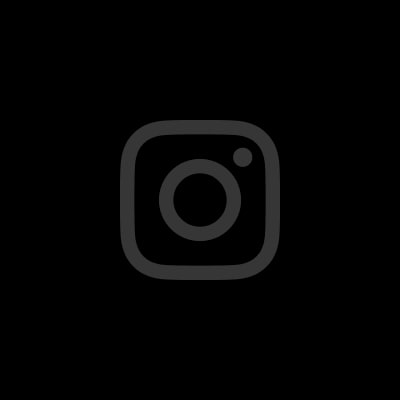
Create realistic Instagram posts for fun and content previews
This tool is for fun and educational purposes only. Do not use to mislead others.
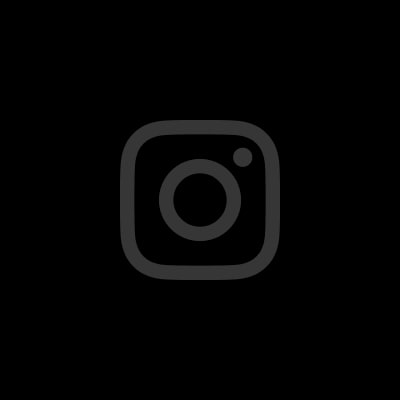
The Instagram Fake Post Generator is a creative tool that allows you to create realistic-looking Instagram posts for entertainment, parody, and educational purposes. With this tool, you can customize various elements of an Instagram post including:
This tool is designed for entertainment and educational purposes only. It should not be used to create misleading content or to impersonate real accounts.
Creating your fake Instagram post is simple and straightforward. Follow these steps:
Start by entering the username you want to display. You can also add an optional display name and location to make the post look more authentic.
Use the switches to add a verified badge (blue checkmark) and toggle between light and dark mode for your post.
Upload a profile picture and a post image. For best results, use square images (aspect ratio 1:1). The tool will automatically resize your images to fit.
Set the number of likes and select when the post was supposedly made (from "1 minute ago" to "2 days ago").
Craft your post caption. You can include hashtags (#example) and mentions (@username) which will be styled to look like real Instagram elements.
Once you're satisfied with your creation, you can download it as a PNG image or copy it directly to your clipboard to share elsewhere.
To ensure this tool is used responsibly and ethically, please adhere to the following usage policy:
Users must comply with all applicable laws, including:
Users are solely responsible for:
The tool provider is not responsible for:
Violation of these usage policies may result in being banned from using the tool and could lead to legal consequences depending on the nature of the violation.
When used responsibly, the Instagram Fake Post Generator can be a valuable tool for:
Plan and preview Instagram content before posting for real
Teach about social media literacy and digital authenticity
Create humorous content that clearly doesn't represent real posts
Experiment with visual design and content layout
Now that you understand how to use the tool responsibly, head back to the generator and start creating!
Go to GeneratorRemember to always use this tool ethically and responsibly